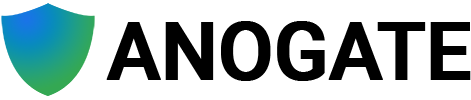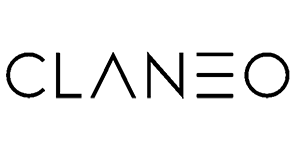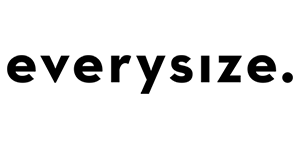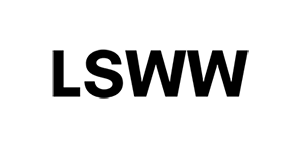Google Analytics without consent + data protection compliant?
Yes, it is possible! You no longer have to bother your customers with cookie banners. Plus: You get more and better data.
Join the waitlist:
Compliant with GDPR, CCPA, LGPD, ePrivacy and many more.
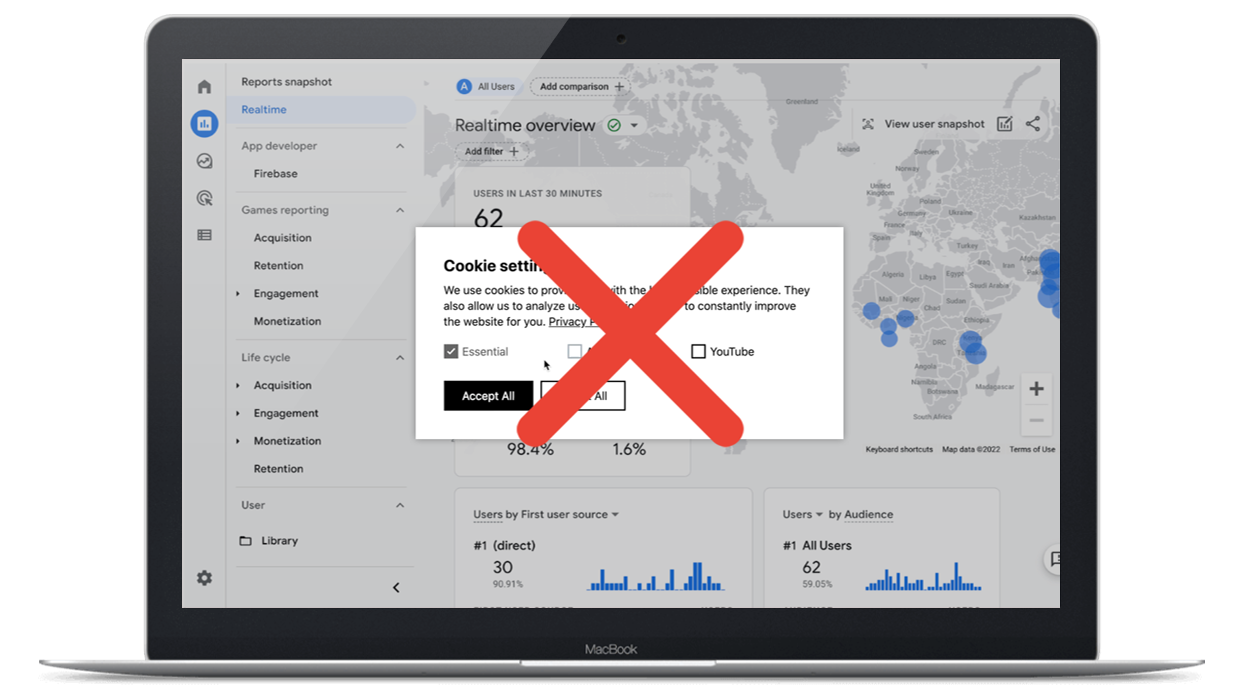
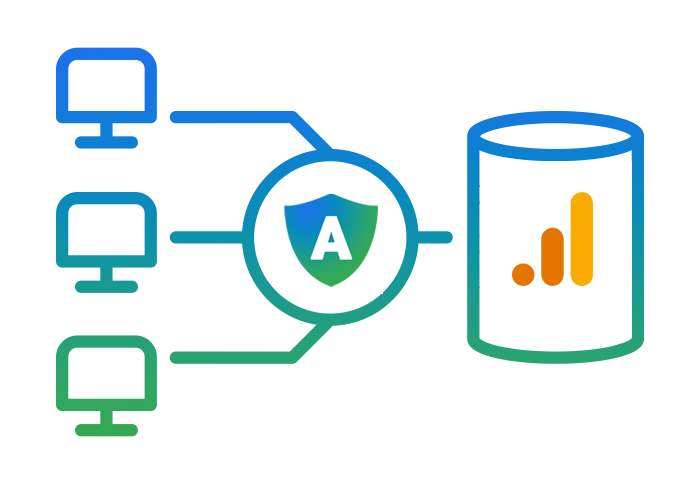
Get your data back.
Data protection is becoming an ever greater challenge that costs time, money and nerves and ultimately makes everyone unhappy: marketers receive less data due to decreasing consent; technicians have to work without practical tools; lawyers because the requirements are not implemented in a legally compliant manner and ultimately the users who are annoyed with "cookie banners".
Thanks to Anogate, that doesn't have to be the case! We enable you to use your tracking in compliance with the law and continue to do so with Google Analytics and Google Tag Manager.
Can it be that simple?
Yes, it can - at least if you use Anogate. We remove the personal data from the event data and thus comply with the data protection rules. This gives you more and more reliable data.
All data are anonymised.
Anogate intervenes between the user client and Google Analytics and anonymizes all personal data, including the IP.
Better data for your reporting.
It's very simple: no consent banner = no rejections = 100% data = better reports = more sales 📈
Hands off the browser.
Cookie, LocalStorage, invasive fingerprinting - not with us. We work with a signature generated on the server side and separately for each website.
Just run Anogate in parallel.
Either-or? It doesn't have to be. Simply create a new GTM & GA4 tag, route it via Anogate and run it in parallel with the current setup.
Recursion for data security.
Reloaded resources are recognised and automatically sent via the Anogate Gateway.
Just keep using all your tools.
Whether GTM, GA4, Data Studio, BigQuery, Drive,... - you can continue to use your tools, your workflows and all interfaces.
Simply test and compare.
We understand that no one is simply replacing their existing tracking setup - and you don't have to. You can simply integrate Anogate in parallel with your current tracking and then compare the numbers at your leisure.
Simply create a new GA4 property and a new container in the Tag Manager and link them. Then switch Anogate in front of it and you can embed the Tag Manager code on your page. You can trigger the Anogate tag at any time - you do not need any consent for this.
+40%
more tracked events (on average)
-
Supports all GA4 events
-
No adjustments necessary within GTM
-
Continue to use all the benefits of the Google services you already use
-
Receive data even without consent
-
Ready to go in 5 minutes
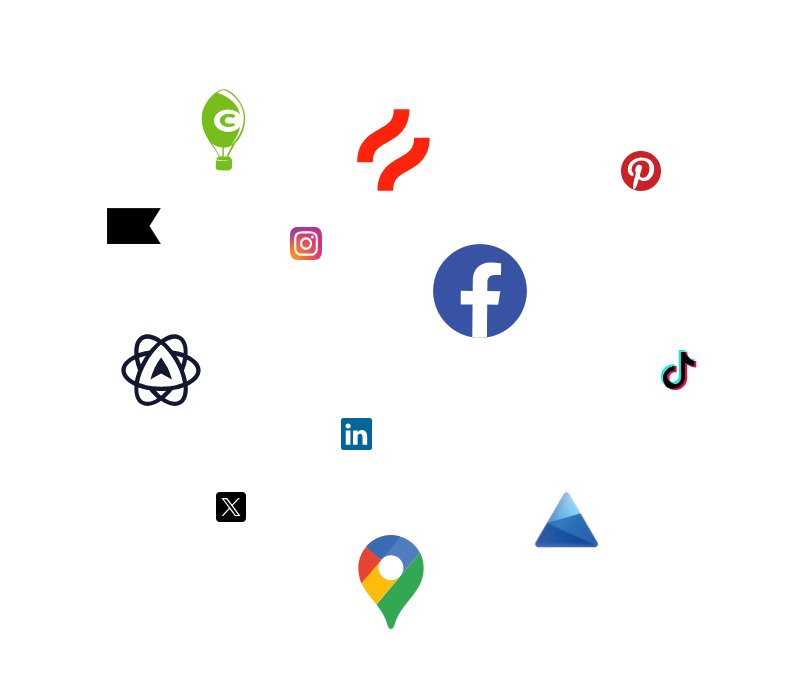
Integrations for your entire tool stack.
One more thing: We are working on integrations to make your entire tool stack automatically usable via Anogate in compliance with data protection regulations. We have concepts and some prototypes for mapping tracking pixels from ad networks such as Google Ads, Meta, Pinterest, LinkedIn and others, but also for marketing services such as Hotjar, MS Clarity, Kameleoon and many more.
But this is where we need your help. Help us to prioritise our ToDos and vote in our forum for your most important integrations.
The most frequently asked questions
Why does Anogate not require consent?
Quite simply, we anonymise or pseudonymise all critical data so that Google or other third-party services can no longer draw any conclusions about individual persons. For example, we do not use cookies or similar (ePrivacy), we anonymise the IP ("Schrems II") and we have taken numerous other technical and organisational measures to act in a data-saving manner and ensure data security (GDPR).
Will the data still be usable?
Yes, they are. Since the switch from Universal Analytics to GA4, the focus of the reports has been on events and no longer on the user per se. In the absence of consent and the use of consent mode, Google now uses a machine learning model to "simulate" results. The question is, which is better? A model that becomes increasingly unreliable as the refusal rate rises, or to dispense with the consent query and record 100% instead?
Why continue to use Google Analytics?
That's ultimately up to you. Nowadays there are numerous good alternatives to Google Analytics: Plausible, Fanthom, Trackboxx, etracker, Matomo - just to name a few. However, in our experience, Google Analytics still offers the most comprehensive range of functions and reporting options. In addition, Google Analytics is free and there are hundreds of tools with interfaces out-of-the-box.
Do two Tag Managers work in parallel?
Yes. You can install any number of Tag Managers in parallel on one page. Each container has its own "namespace", which is why the stored events are only triggered within the corresponding container. Only the DataLayer is shared - although this can also be separated.